正在加载图片...
86 Type Neutral and Live Wire Smart Switch
Product Series: Home + Hotel + Office
Basic Information
- This product can be connected to a Zigbee 3.0 gateway.
- Can be integrated into HomeAssistant via ZHA or Z2M.
- Real-time current detection, suitable for checking if the switch load is working normally.
- Available in single-gang, double-gang, and three-gang models.
Features
Here are the main features of our smart switch:
- Dual Mode Design - Can function as both a control switch and a scene switch.
- Remote Control - Control home appliances remotely anytime, anywhere via mobile APP.
- Timing Function - Can set scheduled on/off, allowing devices to operate according to plan.
- Scene联动 - Can联动 with other smart devices to achieve one-button control of multiple devices.
- Energy Monitoring - Real-time monitoring of power consumption to help save energy and reduce emissions.
- Overload Protection - Built-in overload protection feature ensures electrical safety.
- Voice Control - Supports voice assistants such as Xiaodu, Xiao Ai, Tmall Genie, Xiaozhi, Alexa, Google Assistant.
Specifications
| Specification | Parameter |
|---|---|
| Model | SC-SWITCH-PCR3B-ZIGBEE (SC: brand identifier sixcat, SWITCH: switch, R: red, 003: material, LNS, SLS) |
| Rated Voltage | AC 100-240V 50/60Hz |
| Maximum Load | 10A |
| Wireless Protocol | ZigBee3.0 2.4GHz |
| Working Environment | Temperature: -10℃ ~ 45℃, Relative Humidity: < 95% |
| Dimensions | 86 x 86 x 32mm |
| Installation Method | Standard 86 type back box installation |
| Color Options | White, Black, Gold |
| Standby Power Consumption | <0.1W |
| Product Material | PC Flame Retardant |
Application Scenarios
- Living Room - Control lights, TV, and other devices, create different scene modes.
- Bedroom - Set bedtime to automatically turn off all appliances.
- Kitchen - Remote control kitchen appliances to ensure safety.
- Office - Automatically control office equipment according to work hours.
- Vacation Mode - Simulate lights changing as if someone is home while you are away, enhancing security.
Installation and Usage
Turn off the power.
Connect the wires according to the wiring diagram.
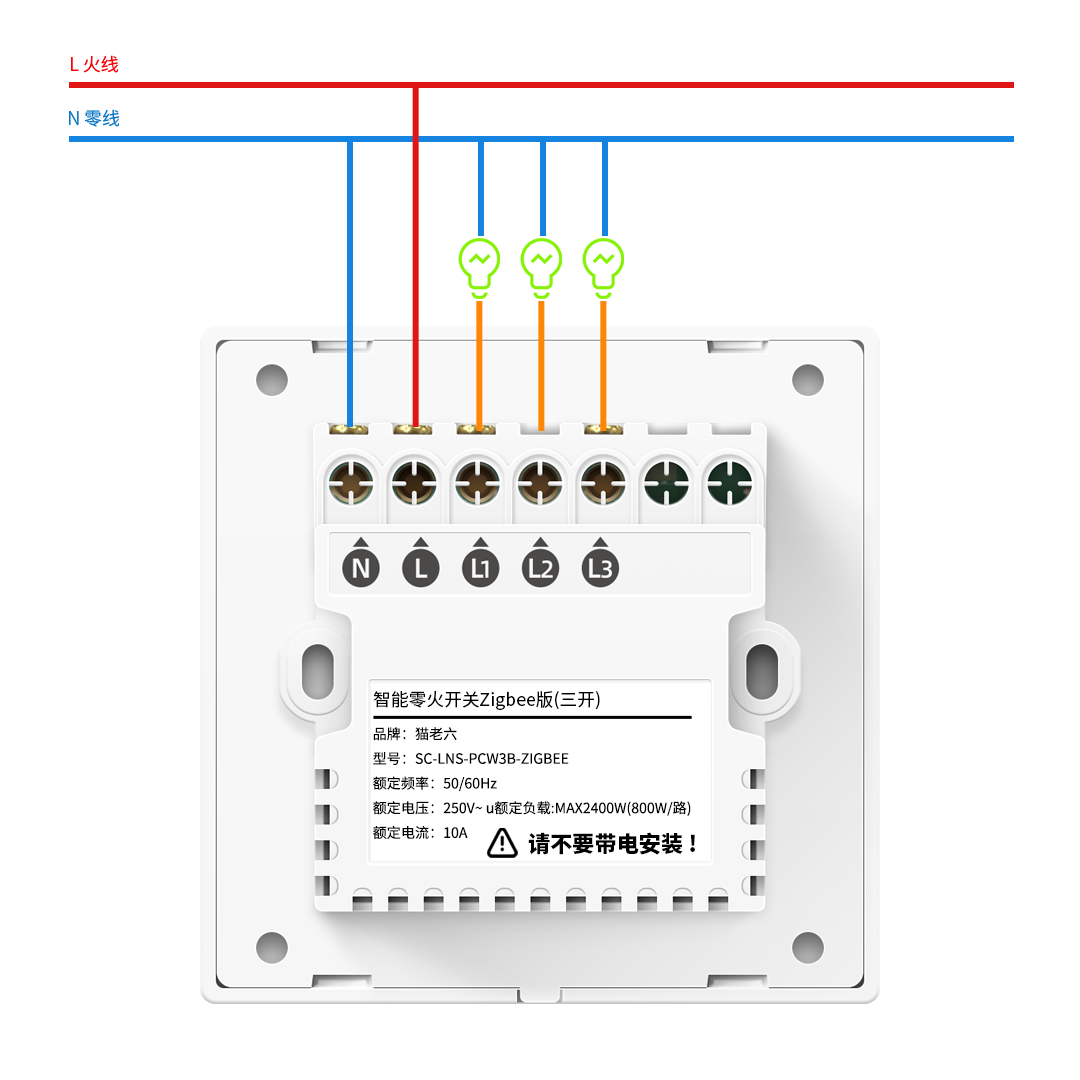
Switch Wiring Diagram Fix the switch panel to the 86 type back box.
Turn on the power.
Method to Join ZigBee Network
Press and hold the first button on the bottom left for 3 seconds, the switch flashes once, release for 3-5 seconds, then press and hold again for about 5 seconds, the switch will flash rapidly.
Start enjoying smart living.
Precautions
- Always turn off the power before installation.
- Do not exceed the maximum load limit.
- Avoid using in damp environments.
- If any abnormality occurs, immediately cut off the power and contact customer service.